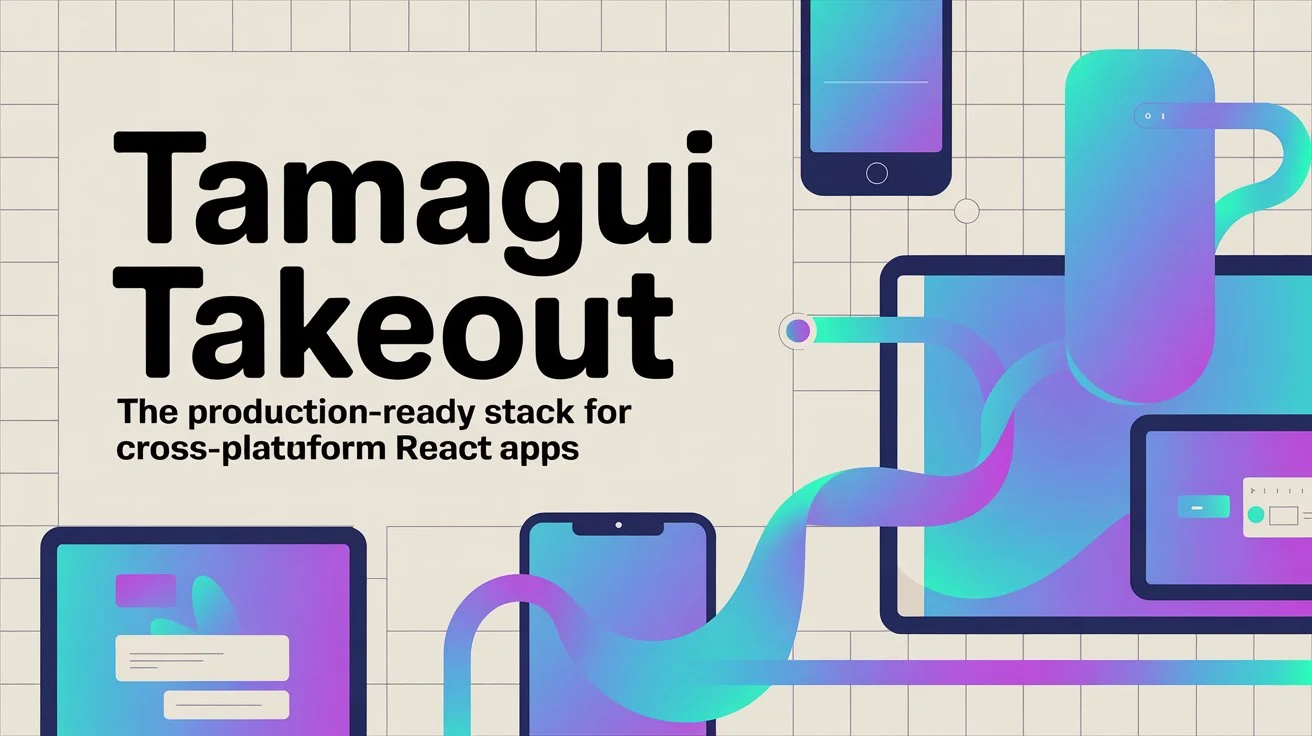Axios is one of the most popular JavaScript libraries for making HTTP requests, and understanding how to properly
use axios get query params is
essential for building modern web applications. Query parameters allow you to pass data to the server through the
URL, enabling filtering, pagination, search functionality, and more.
This comprehensive guide covers everything you need to know about using axios get params
effectively. You'll learn the different methods to send query parameters, handle URL encoding, implement custom
serialization, and explore advanced techniques that will help you build robust API integrations.
What Are Query Parameters in Axios?
Query parameters are key-value pairs appended to the end of a URL after a question mark (?). They allow you to
send additional data to the server without modifying the request body. In Axios, you can send query parameters
using the params option
in your GET request configuration.
Common use cases for query parameters include:
- API filtering and search functionality
- Pagination (page, limit, offset)
- Sorting and ordering data
- API versioning and feature flags
- Authentication tokens and API keys
Basic Axios GET Request with Query Params
The most straightforward way to send axios get query params is using the params option in the
request configuration. Axios automatically serializes the params object and appends it to the URL.
Simple Params Object
import axios from 'axios';
// Basic GET request with query parameters
const response = await axios.get('https://api.example.com/users', {
params: {
page: 1,
limit: 10,
search: 'john'
}
});
// The actual URL will be: https://api.example.com/users?page=1&limit=10&search=john
console.log(response.data);Using Async/Await and Error Handling
For modern JavaScript applications, using async/await syntax provides cleaner, more readable code. This approach also makes error handling more straightforward compared to promise chains. When working with query parameters, it's important to handle potential errors gracefully, especially network issues or invalid parameter values.
// Modern async/await syntax with proper error handling
const fetchUsers = async (filters) => {
try {
const response = await axios.get('/api/users', {
params: {
name: filters.name,
age: filters.age,
city: filters.city
}
});
return response.data;
} catch (error) {
console.error('Error fetching users:', error);
throw error;
}
};
// Usage
const users = await fetchUsers({
name: 'John',
age: 25,
city: 'New York'
});Advanced Query Parameter Techniques
Beyond basic parameter passing, Axios provides several advanced techniques for handling complex axios get params scenarios. These methods give you more control over how parameters are serialized and sent to the server.
Array and Nested Object Parameters
Real-world applications often require sending complex data structures through query parameters. Axios handles arrays by repeating the parameter name for each value, which is the standard way most APIs expect array parameters. For nested objects, Axios automatically flattens them using bracket notation, making it easy to send structured filter data or configuration options.
// Sending array parameters and nested objects
const response = await axios.get('/api/search', {
params: {
// Array parameters
categories: ['electronics', 'books', 'clothing'],
tags: ['sale', 'new', 'featured'],
// Nested object parameters
filters: {
price: { min: 10, max: 100 },
location: { city: 'New York', country: 'USA' }
},
sort: { field: 'price', order: 'asc' }
}
});
// Results in: /api/search?categories=electronics&categories=books&categories=clothing&tags=sale&tags=new&tags=featured&filters[price][min]=10&filters[price][max]=100&filters[location][city]=New%20York&filters[location][country]=USA&sort[field]=price&sort[order]=ascConditional Parameter Building
In many scenarios, you'll need to build query parameters conditionally based on user input or application state. This approach prevents sending empty or undefined values to the API, which can cause issues or unexpected behavior. The key is to only include parameters that have meaningful values.
// Building params conditionally to avoid empty values
const buildSearchParams = (searchTerm, filters = {}) => {
const params = { q: searchTerm };
// Only add parameters if they have values
if (filters.category) params.category = filters.category;
if (filters.minPrice) params.minPrice = filters.minPrice;
if (filters.maxPrice) params.maxPrice = filters.maxPrice;
if (filters.tags?.length > 0) params.tags = filters.tags;
return params;
};
// Usage
const searchParams = buildSearchParams('laptop', {
category: 'electronics',
minPrice: 500,
tags: ['gaming', 'portable']
});
const response = await axios.get('/api/search', { params: searchParams });Custom Parameter Serialization
Sometimes you need more control over how axios get query params are serialized. Axios provides
the paramsSerializer
option to
customize the serialization process.
Custom Serialization and URLSearchParams
When you need precise control over how parameters are serialized, Axios allows you to provide a custom serializer function. This is particularly useful when working with APIs that expect specific parameter formats, such as arrays with bracket notation or custom encoding schemes. The URLSearchParams API provides a built-in way to handle parameter encoding and is often the preferred method for custom serialization.
// Custom parameter serialization with URLSearchParams
const response = await axios.get('/api/data', {
params: {
filters: ['active', 'verified'],
sort: 'name',
order: 'asc'
},
paramsSerializer: function(params) {
const searchParams = new URLSearchParams();
Object.entries(params).forEach(([key, value]) => {
if (Array.isArray(value)) {
// Handle arrays with bracket notation
value.forEach(item => {
searchParams.append(`${key}[]`, item);
});
} else {
searchParams.append(key, value);
}
});
return searchParams.toString();
}
});
// Results in: /api/data?filters[]=active&filters[]=verified&sort=name&order=ascURL Encoding and Special Characters
Understanding URL encoding is crucial when working with query parameters, especially when dealing with special characters, spaces, or non-ASCII characters.
URL Encoding and Special Characters
URL encoding is essential when working with query parameters that contain special characters, spaces, or non-ASCII characters. Axios automatically handles URL encoding for you, converting spaces to %20, ampersands to %26, and other special characters to their encoded equivalents. This automatic encoding ensures that your parameters are properly transmitted and interpreted by the server, preventing issues with malformed URLs or parameter parsing errors.
// Axios automatically handles URL encoding
const response = await axios.get('/api/search', {
params: {
query: 'JavaScript & TypeScript',
description: 'Learn about modern web development',
location: 'São Paulo, Brasil',
special: 'Hello World! @#$%'
}
});
// Axios automatically encodes to:
// /api/search?query=JavaScript%20%26%20TypeScript&description=Learn%20about%20modern%20web%20development&location=S%C3%A3o%20Paulo%2C%20Brasil&special=Hello%20World!%20%40%23%24%25Browser Compatibility and Polyfills
Understanding browser support for Axios and related features is important for ensuring your application works across different environments.
Browser Support
- Axios: All modern browsers (Chrome 60+, Firefox 55+, Safari 12+, Edge 79+)
- URLSearchParams: All modern browsers (Chrome 49+, Firefox 44+, Safari 10.1+)
- Fetch API: All modern browsers (Chrome 42+, Firefox 39+, Safari 10.1+)
- Promise: All modern browsers (Chrome 32+, Firefox 29+, Safari 8+)
Browser Compatibility and Polyfills
While Axios and modern JavaScript features have excellent browser support, you may need to support older browsers in some projects. For these cases, polyfills can provide the necessary functionality. The most common polyfills needed are for URLSearchParams and Promise, though most modern applications can rely on native support.
// Polyfill for URLSearchParams (simplified version)
if (!window.URLSearchParams) {
window.URLSearchParams = function(search) {
this.params = {};
if (search) {
search.replace(/[?&]+([^=&]+)=([^&]*)/gi, (str, key, value) => {
this.params[decodeURIComponent(key)] = decodeURIComponent(value);
});
}
};
URLSearchParams.prototype.append = function(key, value) {
this.params[key] = value;
};
URLSearchParams.prototype.toString = function() {
return Object.keys(this.params)
.map(key => `${encodeURIComponent(key)}=${encodeURIComponent(this.params[key])}`)
.join('&');
};
}
// For production, use proper polyfills like:
// - es6-promise for Promise support
// - core-js for comprehensive polyfills
// - babel-polyfill for complete ES6+ supportConclusion
Mastering axios get query params is essential for building modern web applications that interact with APIs. Throughout this guide, we've covered the fundamental concepts, advanced techniques, and best practices that will help you use axios get params effectively.
From basic parameter passing to custom serialization, URL encoding, and performance optimization, you now have the knowledge to handle complex API interactions with confidence. The real-world examples and error handling patterns provided will help you build robust applications that gracefully handle various scenarios.
Remember to always validate your parameters, implement proper error handling, and consider performance implications when working with large datasets. By following the best practices outlined in this guide, you'll be able to create efficient, maintainable, and reliable API integrations using Axios query parameters.
Whether you're building a simple search feature or a complex data dashboard, understanding how to properly use Axios query parameters will significantly improve your development workflow and the quality of your applications. The techniques covered in this guide will serve as a solid foundation for your future API development projects.