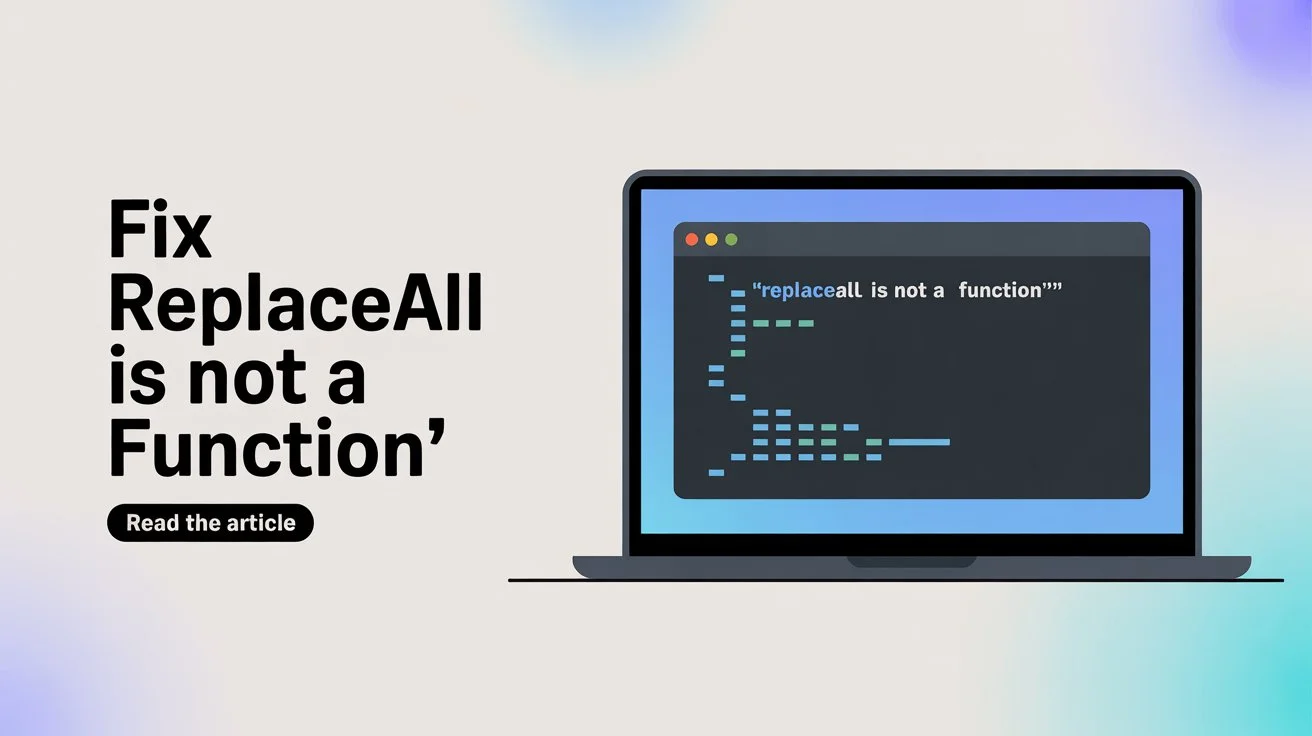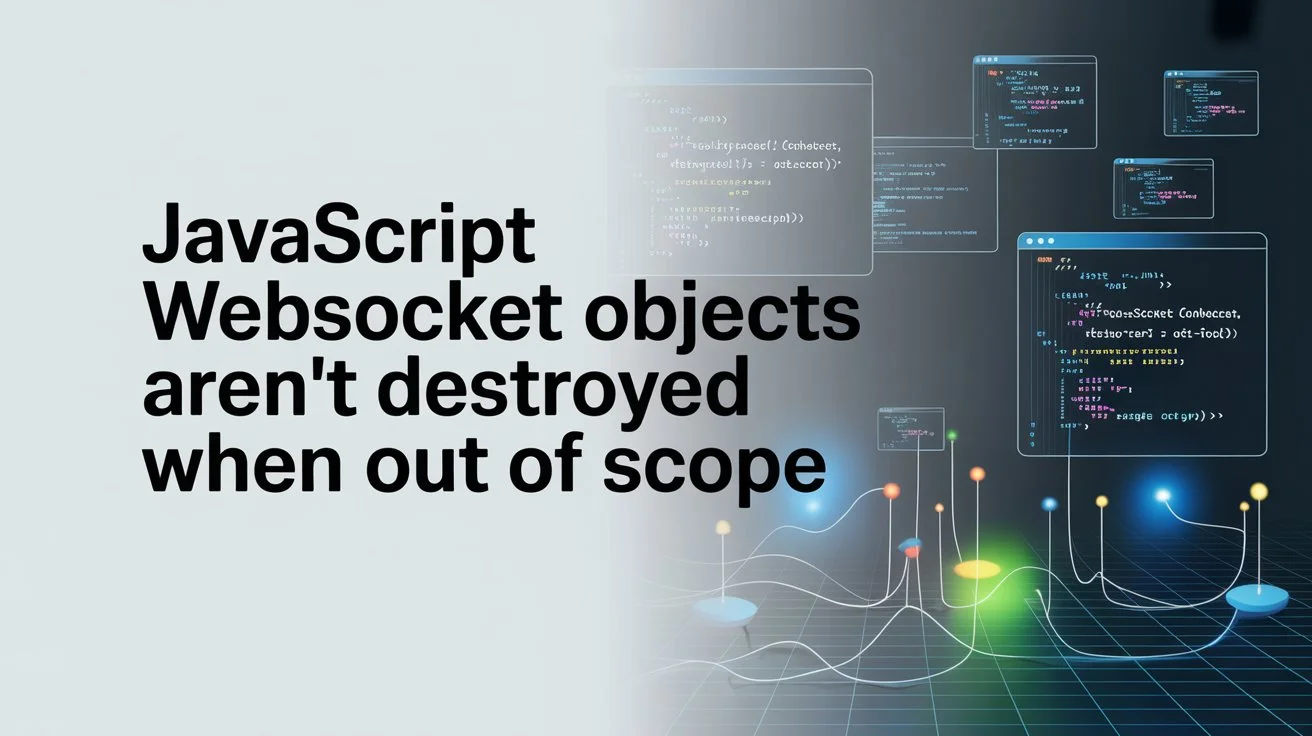The replaceAll is not a function
error is one of the most common JavaScript errors developers encounter when working with string manipulation. This
error occurs when you try to use the replaceAll() method on a
string, but your JavaScript environment doesn't support this method. This comprehensive guide will help you
understand why this error happens, how to fix it, and provide you with robust alternative solutions.
Understanding the replaceAll() Method
The replaceAll() method
is a relatively new addition to JavaScript's String prototype. It was introduced in ES2021 (ES12) and provides a
convenient way to replace all occurrences of a substring or pattern in a string with a replacement value. Unlike
the traditional replace() method, replaceAll() automatically
replaces all matches without needing the global flag.
Here's how replaceAll()
works when supported:
const text = "Hello world, world is beautiful";
const result = text.replaceAll("world", "universe");
console.log(result); // "Hello universe, universe is beautiful"Why Does the Error Occur?
The replaceAll is not a function
error occurs for several reasons:
1. Browser Compatibility Issues
Problem: The most common cause is using an older browser or JavaScript engine that doesn't support ES2021 features.
Browser Support for replaceAll():
- Chrome 85+ (August 2020)
- Firefox 77+ (June 2020)
- Safari 13.1+ (March 2020)
- Edge 85+ (August 2020)
- Node.js 15.0+ (October 2020)
2. Node.js Version Compatibility
Problem: If you're running Node.js version 14 or earlier, the replaceAll() method won't
be available.
// This will throw an error in Node.js 14 and earlier
const text = "Hello world";
const result = text.replaceAll("world", "universe"); // TypeError: replaceAll is not a function3. Incorrect Usage on Non-String Values
Problem: Trying to call replaceAll() on a value
that isn't a string.
// These will cause errors
const number = 123;
number.replaceAll("2", "5"); // TypeError: replaceAll is not a function
const array = ["hello", "world"];
array.replaceAll("world", "universe"); // TypeError: replaceAll is not a functionHow to Fix the Error
Solution 1: Use replace() with Global Flag
The most reliable solution: Use the traditional replace() method with a
regular expression and the global flag.
// Instead of replaceAll()
const text = "Hello world, world is beautiful";
const result = text.replace(/world/g, "universe");
console.log(result); // "Hello universe, universe is beautiful"For literal strings, escape special regex characters:
// If your search string contains special regex characters
const text = "Hello [world], [world] is beautiful";
const searchString = "[world]";
const escaped = searchString.replace(/[.*+?^${}()|[\]\\]/g, '\\$&');
const result = text.replace(new RegExp(escaped, 'g'), "universe");
console.log(result); // "Hello universe, universe is beautiful"Solution 2: Create a Custom replaceAll Function
For better code readability: Create a utility function that mimics the behavior of replaceAll().
// Custom replaceAll function
function replaceAll(str, searchValue, replaceValue) {
if (typeof str !== 'string') {
throw new TypeError('First argument must be a string');
}
// Escape special regex characters
const escaped = searchValue.replace(/[.*+?^${}()|[\]\\]/g, '\\$&');
return str.replace(new RegExp(escaped, 'g'), replaceValue);
}
// Usage
const text = "Hello world, world is beautiful";
const result = replaceAll(text, "world", "universe");
console.log(result); // "Hello universe, universe is beautiful"Solution 3: Use split() and join()
Alternative approach: Split the string by the search value and join with the replacement value.
// Using split and join
const text = "Hello world, world is beautiful";
const result = text.split("world").join("universe");
console.log(result); // "Hello universe, universe is beautiful"Solution 4: Polyfill for replaceAll
For comprehensive support: Add a polyfill to ensure replaceAll() is available
in all environments.
// Polyfill for replaceAll
if (!String.prototype.replaceAll) {
String.prototype.replaceAll = function(searchValue, replaceValue) {
if (typeof searchValue === 'string') {
// Escape special regex characters for literal string replacement
const escaped = searchValue.replace(/[.*+?^${}()|[\]\\]/g, '\\$&');
return this.replace(new RegExp(escaped, 'g'), replaceValue);
} else if (searchValue instanceof RegExp) {
if (!searchValue.global) {
throw new TypeError('replaceAll called with a non-global RegExp');
}
return this.replace(searchValue, replaceValue);
}
return this.replace(searchValue, replaceValue);
};
}
// Now you can use replaceAll() safely
const text = "Hello world, world is beautiful";
const result = text.replaceAll("world", "universe");
console.log(result); // "Hello universe, universe is beautiful"Advanced Solutions and Best Practices
Case-Insensitive Replacement
Sometimes you need to replace text regardless of case. Here's how to handle that:
// Case-insensitive replacement
const text = "Hello World, world is beautiful";
const result = text.replace(/world/gi, "universe");
console.log(result); // "Hello universe, universe is beautiful"
// With custom function
function replaceAllIgnoreCase(str, searchValue, replaceValue) {
const escaped = searchValue.replace(/[.*+?^${}()|[\]\\]/g, '\\$&');
return str.replace(new RegExp(escaped, 'gi'), replaceValue);
}Replacing Multiple Different Values
When you need to replace multiple different strings, you can chain replacements or use a more sophisticated approach:
// Method 1: Chain replacements
const text = "Hello world, this is a test";
let result = text.replace(/world/g, "universe")
.replace(/test/g, "example");
console.log(result); // "Hello universe, this is a example"
// Method 2: Using a replacement map
function replaceMultiple(str, replacements) {
let result = str;
for (const [search, replace] of Object.entries(replacements)) {
const escaped = search.replace(/[.*+?^${}()|[\]\\]/g, '\\$&');
result = result.replace(new RegExp(escaped, 'g'), replace);
}
return result;
}
const text2 = "Hello world, this is a test";
const replacements = {
"world": "universe",
"test": "example"
};
const result2 = replaceMultiple(text2, replacements);
console.log(result2); // "Hello universe, this is a example"Performance Considerations
When dealing with large strings or frequent replacements, performance becomes important:
// Optimized replacement for large strings
function optimizedReplaceAll(str, searchValue, replaceValue) {
if (typeof str !== 'string' || typeof searchValue !== 'string') {
throw new TypeError('Both arguments must be strings');
}
// Quick check if replacement is needed
if (!str.includes(searchValue)) {
return str;
}
// Use split/join for better performance with simple strings
if (searchValue.length === 1) {
return str.split(searchValue).join(replaceValue);
}
// Use regex for complex patterns
const escaped = searchValue.replace(/[.*+?^${}()|[\]\\]/g, '\\$&');
return str.replace(new RegExp(escaped, 'g'), replaceValue);
}Real-World Examples
Example 1: URL Slug Generation
function generateSlug(title) {
return title
.toLowerCase()
.replace(/[^a-z0-9\s-]/g, '') // Remove special characters
.replace(/\s+/g, '-') // Replace spaces with hyphens
.replace(/-+/g, '-') // Replace multiple hyphens with single
.replace(/^-|-$/g, ''); // Remove leading/trailing hyphens
}
const title = "Hello World! This is a Test Article.";
const slug = generateSlug(title);
console.log(slug); // "hello-world-this-is-a-test-article"Example 2: Template String Processing
function processTemplate(template, variables) {
let result = template;
for (const [key, value] of Object.entries(variables)) {
const placeholder = `{{${key}}}`;
const escaped = placeholder.replace(/[.*+?^${}()|[\]\\]/g, '\\$&');
result = result.replace(new RegExp(escaped, 'g'), value);
}
return result;
}
const template = "Hello {{name}}, welcome to {{site}}!";
const variables = {
name: "John",
site: "Axentix"
};
const result = processTemplate(template, variables);
console.log(result); // "Hello John, welcome to Axentix!"Example 3: Data Sanitization
function sanitizeInput(input) {
if (typeof input !== 'string') {
return input;
}
return input
.replace(/&/g, '&')
.replace(//g, '>')
.replace(/"/g, '"')
.replace(/'/g, ''')
.replace(/\//g, '/');
}
const userInput = '<script>alert("XSS")</script>';
const sanitized = sanitizeInput(userInput);
console.log(sanitized); // "<script>alert("XSS")</script>"Browser Compatibility and Feature Detection
To ensure your code works across all environments, you can use feature detection:
// Feature detection for replaceAll
function safeReplaceAll(str, searchValue, replaceValue) {
if (typeof str !== 'string') {
throw new TypeError('First argument must be a string');
}
// Check if replaceAll is available
if (typeof str.replaceAll === 'function') {
return str.replaceAll(searchValue, replaceValue);
}
// Fallback to replace with global flag
const escaped = searchValue.replace(/[.*+?^${}()|[\]\\]/g, '\\$&');
return str.replace(new RegExp(escaped, 'g'), replaceValue);
}
// Usage
const text = "Hello world, world is beautiful";
const result = safeReplaceAll(text, "world", "universe");
console.log(result); // Works in all environmentsCommon Mistakes to Avoid
1. Not Escaping Special Characters
Problem: Using special regex characters without escaping them.
// Wrong - this will cause issues
const text = "Price: $100.00";
const result = text.replace(/\./g, ","); // This works
const result2 = text.replaceAll(".", ","); // This also works
// But this is problematic:
const text2 = "Hello [world]";
const result3 = text2.replace(/[world]/g, "universe"); // Wrong! This matches 'w', 'o', 'r', 'l', 'd'
const result4 = text2.replaceAll("[world]", "universe"); // Correct2. Assuming replaceAll() is Always Available
Problem: Not checking for browser support before using replaceAll().
// Always check for support or use a fallback
if (typeof String.prototype.replaceAll === 'function') {
// Use replaceAll
result = text.replaceAll("world", "universe");
} else {
// Use fallback
result = text.replace(/world/g, "universe");
}3. Not Handling Non-String Values
Problem: Trying to use string methods on non-string values.
// Always validate input types
function safeReplaceAll(str, searchValue, replaceValue) {
if (typeof str !== 'string') {
throw new TypeError('First argument must be a string');
}
if (typeof searchValue !== 'string') {
throw new TypeError('Search value must be a string');
}
// Rest of the function...
}Testing Your Solutions
Here's a comprehensive test suite to ensure your replacement functions work correctly:
// Test suite for replaceAll functionality
function testReplaceAll() {
const testCases = [
{
input: "Hello world, world is beautiful",
search: "world",
replace: "universe",
expected: "Hello universe, universe is beautiful"
},
{
input: "test.test.test",
search: ".",
replace: "-",
expected: "test-test-test"
},
{
input: "Hello [world]",
search: "[world]",
replace: "universe",
expected: "Hello universe"
},
{
input: "No matches here",
search: "world",
replace: "universe",
expected: "No matches here"
},
{
input: "Case sensitive World",
search: "world",
replace: "universe",
expected: "Case sensitive World" // Should not match due to case
}
];
testCases.forEach((testCase, index) => {
const result = safeReplaceAll(testCase.input, testCase.search, testCase.replace);
const passed = result === testCase.expected;
console.log(`Test ${index + 1}: ${passed ? 'PASS' : 'FAIL'}`);
if (!passed) {
console.log(`Expected: ${testCase.expected}`);
console.log(`Got: ${result}`);
}
});
}
// Run the tests
testReplaceAll();Best Practices Summary
- Always check browser support: Use feature detection or provide fallbacks for
replaceAll(). - Escape special characters: When using regex-based solutions, always escape special regex characters.
- Validate input types: Ensure you're working with strings before calling string methods.
- Consider performance: For large strings or frequent operations, choose the most efficient method.
- Use meaningful variable names: Make your code self-documenting with clear variable names.
- Test thoroughly: Always test your replacement functions with various inputs and edge cases.
- Handle edge cases: Consider empty strings, special characters, and non-string inputs.
Conclusion
The replaceAll is not a function
error is a common issue that occurs due to browser compatibility limitations. While the replaceAll() method is
convenient and widely supported in modern browsers, it's essential to provide fallbacks for older environments.
The most reliable solution is to use the traditional replace() method with a
global flag, which has been supported since the early days of JavaScript. For better code maintainability,
consider creating utility functions that handle the complexity of escaping special characters and provide
consistent behavior across all environments.
By following the solutions and best practices outlined in this guide, you can ensure that your string replacement operations work reliably across all browsers and JavaScript environments. Whether you're building a simple website or a complex web application, understanding these techniques will help you write more robust and maintainable code.
Remember to always test your solutions thoroughly and consider the specific requirements of your project when
choosing the most appropriate approach. With the right implementation, you can avoid the replaceAll is not a function
error and create reliable string manipulation functionality that works everywhere.