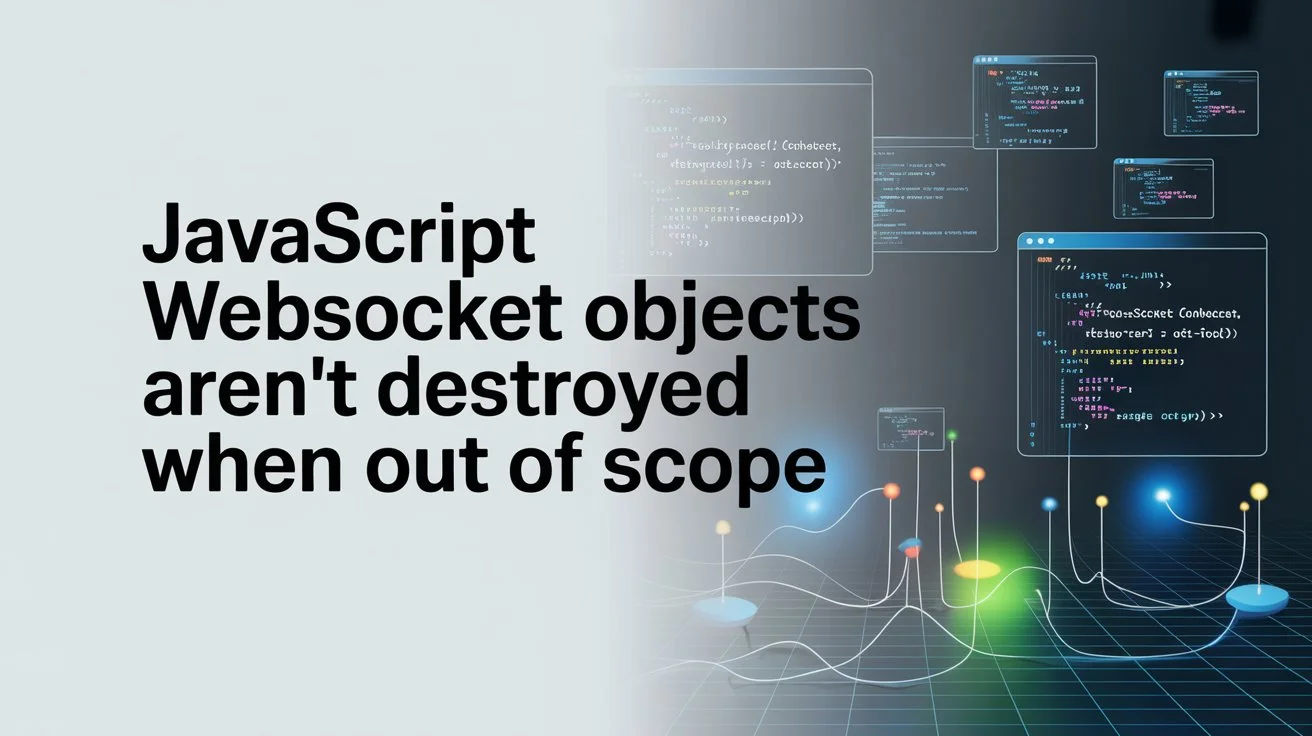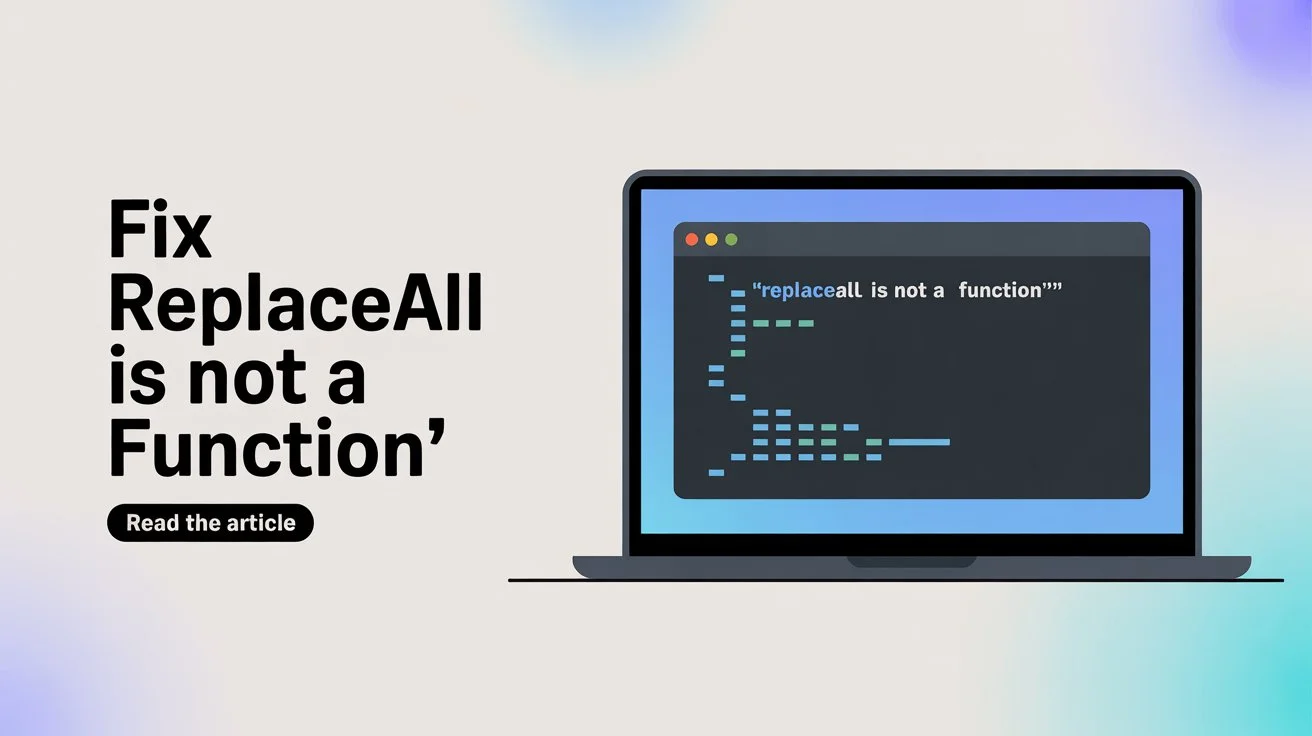If you've worked with WebSockets in JavaScript, you might have noticed something puzzling: even after a WebSocket object goes out of scope, it doesn't get garbage collected. You might create a WebSocket inside a function, let that function finish, and yet the WebSocket connection remains active in memory.
This behavior can be confusing at first, but it's actually by design. The reason has everything to do with event listeners and how JavaScript's runtime manages asynchronous operations.
The Problem: WebSockets That Won't Die
Let's look at a common scenario that might leave you scratching your head:
function connectToServer() {
const ws = new WebSocket('wss://example.com/ws');
ws.onopen = () => {
console.log('Connected!');
};
ws.onmessage = (event) => {
console.log('Message:', event.data);
};
ws.onerror = (error) => {
console.error('Error:', error);
};
// Function ends, ws goes out of scope...
// But the WebSocket is still alive!
}
connectToServer();
// Even though the function finished, the WebSocket connection persists
You might expect that once connectToServer() finishes
executing, the ws
variable would be eligible for garbage collection. But that's not what happens. The WebSocket stays alive,
continues to listen for messages, and keeps the connection open.
Why This Happens: Event Listeners Keep Objects Alive
The key to understanding this behavior is recognizing that event listeners prevent garbage collection. Here's why:
When you attach event listeners to a WebSocket (like onopen, onmessage, etc.), the
JavaScript runtime needs to keep track of these listeners. As long as the WebSocket connection is open, the
browser engine must be able to call these event handlers when events occur.
To do this, the runtime maintains a reference to the WebSocket instance. This reference acts as a "root" for garbage collection—meaning the WebSocket object cannot be collected as long as the runtime needs to call those event listeners.
function connectToServer() {
const ws = new WebSocket('wss://example.com/ws');
// These event listeners create a reference that the runtime must maintain
ws.onmessage = (event) => {
// The runtime needs to keep 'ws' alive to call this function
console.log('Message:', event.data);
};
// Even though 'ws' goes out of scope here,
// the runtime still holds a reference to it
// because it needs to call onmessage when data arrives
}Think of it this way: the JavaScript runtime has a list of "active" objects that serve as garbage collection roots. These are objects that the runtime knows it will need in the future. As long as your WebSocket has active event listeners and an open connection, it stays on this list.
When Can WebSockets Be Garbage Collected?
A WebSocket becomes eligible for garbage collection only when:
- All event listeners are removed - No more callbacks need to be called
- The connection is closed - No more events can occur
- No other references exist - Nothing else in your code is holding onto the WebSocket
Once all of these conditions are met, the runtime can safely remove the WebSocket from its active list and allow garbage collection to clean it up.
function connectToServer() {
const ws = new WebSocket('wss://example.com/ws');
ws.onmessage = (event) => {
console.log('Message:', event.data);
};
// Close the connection and remove listeners
setTimeout(() => {
ws.close(); // Close the connection
ws.onmessage = null; // Remove the listener
ws.onopen = null;
ws.onerror = null;
ws.onclose = null;
// Now the WebSocket can be garbage collected
}, 5000);
}This Applies to All Asynchronous Web APIs
This behavior isn't unique to WebSockets. The same principle applies to all asynchronous web APIs in JavaScript:
- Network APIs: WebSocket, XMLHttpRequest, fetch, RTCPeerConnection
- Timers: setTimeout, setInterval, requestAnimationFrame
- File System: FileReader
- DOM: The entire document object and all its event listeners
All of these create objects that the runtime must keep alive as long as they have active listeners or pending operations. This is what keeps your application running after the initial setup code has finished executing.
// setTimeout example
function startTimer() {
const timerId = setTimeout(() => {
console.log('Timer fired!');
}, 1000);
// timerId goes out of scope, but the timer keeps running
// The runtime holds a reference to keep the callback alive
}
// XMLHttpRequest example
function fetchData() {
const xhr = new XMLHttpRequest();
xhr.onload = () => {
console.log('Data loaded');
};
xhr.open('GET', '/api/data');
xhr.send();
// xhr goes out of scope, but the request continues
// The runtime keeps it alive to call onload when ready
}Best Practices: Properly Cleaning Up WebSockets
To avoid memory leaks and ensure proper cleanup, always explicitly close WebSocket connections when you're done with them:
class WebSocketManager {
constructor() {
this.ws = null;
}
connect(url) {
// Close existing connection if any
this.disconnect();
this.ws = new WebSocket(url);
this.ws.onopen = () => {
console.log('Connected');
};
this.ws.onmessage = (event) => {
this.handleMessage(event.data);
};
this.ws.onerror = (error) => {
console.error('WebSocket error:', error);
};
this.ws.onclose = () => {
console.log('Connection closed');
// Clean up references
this.ws = null;
};
}
disconnect() {
if (this.ws) {
// Remove all event listeners
this.ws.onopen = null;
this.ws.onmessage = null;
this.ws.onerror = null;
this.ws.onclose = null;
// Close the connection
if (this.ws.readyState === WebSocket.OPEN) {
this.ws.close();
}
this.ws = null;
}
}
handleMessage(data) {
// Process the message
console.log('Received:', data);
}
}
// Usage
const manager = new WebSocketManager();
manager.connect('wss://example.com/ws');
// Later, when done
manager.disconnect(); // Properly cleans upUsing addEventListener Instead of Direct Assignment
If you're using addEventListener, make sure
to remove listeners with removeEventListener:
function connectWithListeners() {
const ws = new WebSocket('wss://example.com/ws');
const messageHandler = (event) => {
console.log('Message:', event.data);
};
ws.addEventListener('message', messageHandler);
// To properly clean up:
ws.removeEventListener('message', messageHandler);
ws.close();
}Understanding the Garbage Collection Roots
JavaScript's garbage collector uses a concept called "roots" to determine what objects are still needed. These roots are objects that the runtime knows it must keep alive. Common roots include:
- Global variables - Variables in the global scope
- Active function scopes - Variables in currently executing functions
- Event listeners - Objects with registered event handlers
- Active timers - Objects referenced by setTimeout/setInterval
- Open connections - Network connections that are still active
As long as an object is reachable from any root, it cannot be garbage collected. Your WebSocket becomes a root itself when it has active event listeners, which is why it persists even after going out of scope.
Common Pitfalls and How to Avoid Them
Pitfall 1: Forgetting to Close Connections
// ❌ Bad: Connection never closes
function badExample() {
const ws = new WebSocket('wss://example.com/ws');
ws.onmessage = () => console.log('Got message');
// Connection stays open forever
}
// ✅ Good: Explicit cleanup
function goodExample() {
const ws = new WebSocket('wss://example.com/ws');
ws.onmessage = () => console.log('Got message');
// Clean up after 30 seconds
setTimeout(() => {
ws.close();
ws.onmessage = null;
}, 30000);
}Pitfall 2: Creating Multiple Connections
// ❌ Bad: Creates new connection on every call
function connect() {
const ws = new WebSocket('wss://example.com/ws');
ws.onmessage = handleMessage;
}
// User clicks button multiple times = multiple connections!
// ✅ Good: Reuse or close existing connection
let ws = null;
function connect() {
if (ws && ws.readyState === WebSocket.OPEN) {
return; // Already connected
}
if (ws) {
ws.close(); // Close old connection
}
ws = new WebSocket('wss://example.com/ws');
ws.onmessage = handleMessage;
}Pitfall 3: Not Cleaning Up in Component Lifecycles
// React example
function ChatComponent() {
const [messages, setMessages] = useState([]);
useEffect(() => {
const ws = new WebSocket('wss://example.com/chat');
ws.onmessage = (event) => {
setMessages(prev => [...prev, event.data]);
};
// ✅ Cleanup function
return () => {
ws.close();
ws.onmessage = null;
};
}, []);
return {/* render messages */};
}Summary: Key Takeaways
- Event listeners keep objects alive: As long as a WebSocket has active event listeners, the runtime keeps it in memory to call those listeners when events occur.
- This is by design: The runtime needs to maintain references to objects with pending asynchronous operations.
- Close connections explicitly: Always call
close()and remove event listeners when you're done with a WebSocket. - This applies broadly: The same behavior applies to all asynchronous web APIs, not just WebSockets.
- Garbage collection roots: Objects with active listeners become roots that prevent garbage collection.
Conclusion
WebSocket objects don't get destroyed when they go out of scope because the JavaScript runtime needs to keep them alive to call their event listeners. This is the same mechanism that keeps your entire application running after the initial code has finished executing.
Understanding this behavior helps you write better code and avoid memory leaks. Always remember to explicitly close WebSocket connections and remove event listeners when you're done with them. This ensures proper cleanup and prevents unnecessary memory usage.
The key takeaway is simple: if something can happen asynchronously, the runtime needs to keep the object alive to handle it. This is true for WebSockets, timers, network requests, and all other asynchronous operations in JavaScript.